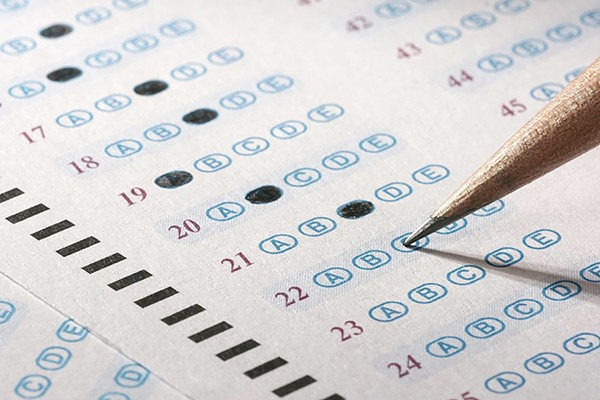 Updates to the Scantron software and hardware that IT Services uses for computerized test scoring means several changes in procedure for instructors.
Updates to the Scantron software and hardware that IT Services uses for computerized test scoring means several changes in procedure for instructors.
Oct 21st, 2016
In April 2016, Information Technology Services updated the Scantron software and hardware it uses for computerized test scoring and for student evaluation of teaching.
The resulting changes for instructors are as follows:
- Students must not write anything above the red bar on the red test Scantron sheets. In courses where the instructor uses multiple test versions, it has not been uncommon that they have the students write the version of the test they are writing on the top corner of the sheet. This is acceptable as long as nothing is written in the area reserved for form definition marks. Writing on the red test sheets is okay as long as it is below the red bar.
- Users must fill out a service request form in Team Dynamix before coming to Operations. Previously, they filled out a paper form at the IT Services counter. Please click on the Scantron link under Quick Links on the IT Services homepage http://www.uwindsor.ca/its. For proper tracking, record the Team Dynamix ticket number provided to you through your request in place of the student number on the professor’s master response sheet for test scoring requests. You also need this number to pick up your submission. If you are submitting multiple versions of the same test, each version should be entered as a separate Team Dynamix request.
- Instructors must sign their name over the seal of any envelopes containing tests before leaving the forms with Operations. This allows Operations to be confident that the tests have not been tampered with and satisfies the concerns of academic integrity.
- Test takers must use No. 2 pencil only and fill in circles completely. If students want to change an answer when completing a test, they must completely erase the answer they provided and not simply put an X through it. Crossing out an initial answer and filling in another response will require operator intervention, defeating the whole purpose of computerized test scoring.
