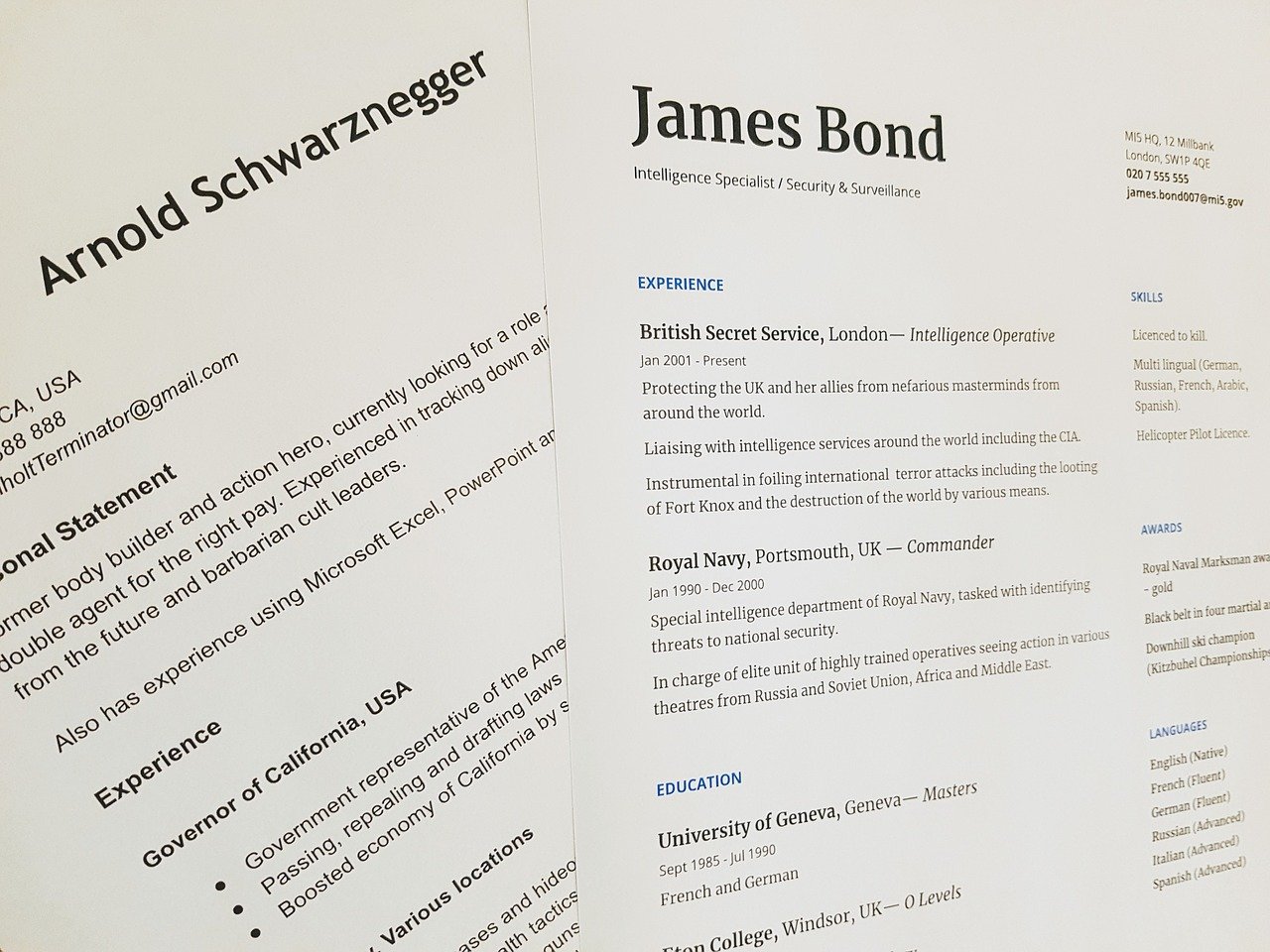
November 16, 2020 - by Kyle Cacilhas
“We appreciate your interest in applying at X. However, we have decided to not move forward with your application at this time.”
A familiar phrase that some of us see more than we would like to. After spending hours of completing applications, seeing this automated message can be disheartening because no one likes being rejected. In turn, it is only human to feel demotivated throughout the job search process when we repeatedly see the same statements of rejection. You know you have the necessary skills to handle the job, so you start to ask yourself, “What don’t they see in me?” It is a valid question to ask, and in fact, the answer to that question is the exact reason why you are not getting hired.
Typically, if you are applying to a larger company using an online application process, it will most likely go through what is known as a resume parser or application tracking system (ATS). This is a software application that scans your resume for keywords from the job posting to see if you meet the necessary qualifications for the role. In theory, it makes sense. Positions posted through online job boards often see 1000+ applicants, so it is impossible for recruiters to meticulously spend time looking over every single resume that comes in. Plus, if you took the time to carefully tailor your resume to each position, then the parser should have no problem identifying you as a potential match for the role.
Well… that is where the problem lies. When creating a resume, we develop it so it can be properly read by the eyes of another human. Of course, this is never a bad thing, because traditional resume advice will always help you when a human employer gets the chance to view your resume. However, a computer is often the first one who actually “sees” your resume. Thus, it is important that we format our content so a parser can properly screen our resume for approval. This way, when the parser approves your resume, then an actual human can start to look further into your qualifications. How can you test this, you ask? Well, one student came up with a solution.
Jafer Haider, a student concurrently studying Computer Science and Business Administration at the University of Waterloo and Wilfird Laurier University respectively1 has created a FREE resume parser so you can test out how well your own resume stands out. The program utilizes a resume parsing API from Lever2, a business that has sold ATS software to over 3000 customers worldwide3 including companies such as Netflix, Shopify and Twitch4, to effectively scan and rate your resume.
Link to Resume Parser: https://itsjafer.com/#/parser
To test it out, I utilized a resume I created back in the summer that got me an administrative position. As for my results, I was surprised!
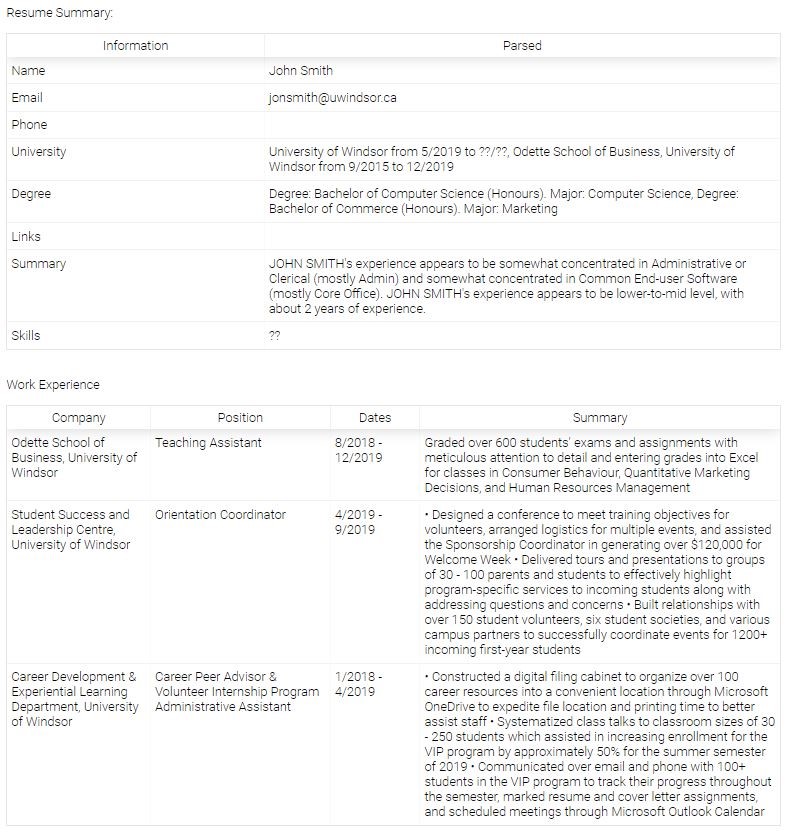
When analyzing my results, I learned the following:
- It ranked my administrative and end-user software skills as being lower-to-mid level with estimating that I only had 2 years of experience (despite me having 5+ years of experience).
- My phone number never got tracked by the system.
- The ATS did not catch the word “Present” being used to describe that I am currently in school.
- It did not pick up on my Skills or Volunteer section. This made up half of my resume!
Needless to say, these results opened my eyes to seeing how computers and recruiters interpret my resume. It makes me think if every other resume I sent in the past produced similar results. With that being said, when sending out future resumes, now I know what specific changes need to be made.
In addition to testing your resume with the aforementioned parser, it is also recommended to do the following to ensure an ATS successfully screens your resume:
- File Type: docx word files work best for ATS software.5
- Keywords: Use keywords from the job posting in your resume since the ATS will be searching for them. As a rule of thumb, the more important a skill is the to job, the more often it should appear on your resume.5
- Formatting: The following is always sound advice to ensure readability for an ATS:
- Avoid header or footer sections
- Avoid tables (even invisible tables), text boxes, graphics, or images
- Bullet points should be standard
- Avoid brackets since some older resume parsers are unable to read them
- Do not use abbreviations or alternate spellings of words5
At the end of the day, the next time you ask yourself, “What don’t they see me?”, remember this valuable resource. Not only will it clearly give you an answer, but it will remind you that both human and computer eyes are evaluating your application.
Need help crafting a great resume or have questions related to career planning or job search? Drop-in to our online virtual advising via Blackboard where you will be able to meet with me or another Career Peer Advisor on Mondays to Thursdays from 10am to 2pm. You can also book an appointment with a Career Advisor via mySuccess or visit the CDEL website for more information.
References
- https://itsjafer.com/#/
- https://itsjafer.com/#/parser
- https://www.lever.co/
- https://www.jobscan.co/blog/lever-ats/
- https://www.jvstoronto.org/blog/can-a-bot-read-your-resume-optimize-your-resume-for-ats/
