March 3, 2022, 11:00 - 11:45 AM
To view the Live YouTube Premiere:
Please follow this link: https://youtu.be/xrww5M-Sb88
To share congratulations during the Live Event through Chat and Comments:
To use the chat/comments features during the live presentation, you will need to have a Google Account (Google e-mail address and password).
No log-in required to view the presentation
You will not need to do anything else to be able to use the chat/comments feature during the live premiere. In the chat panel you will see your name as shown in the image below.

In the chat panel, select “say something” as illustrated in the image below and you will be directed to log-in. You will be prompted to enter your Google e-mail address and password.
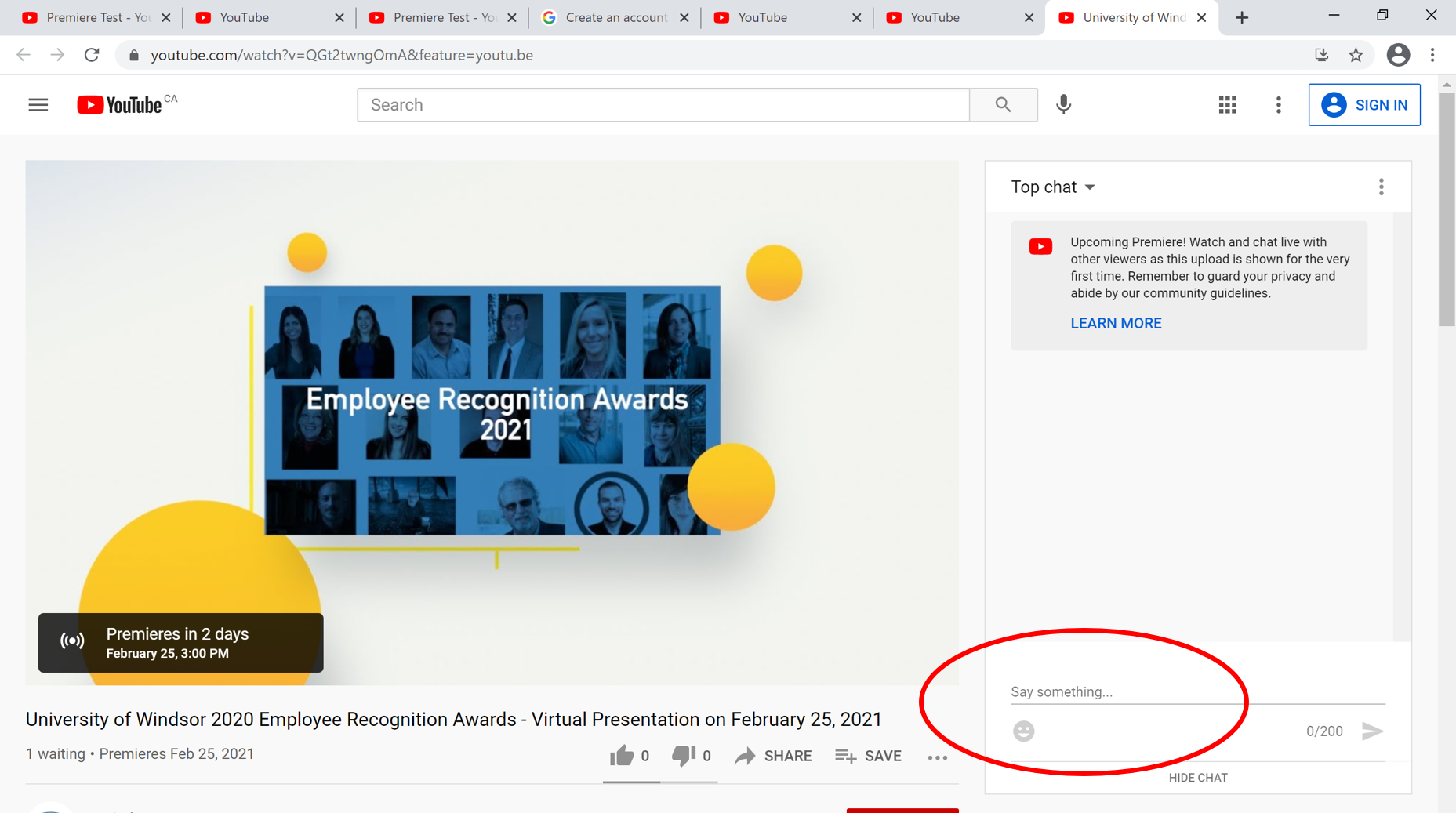
Please follow the steps below to create one and then log-in.
- Go to https://www.youtube.com/
- In the top right, click “sign in”
- Click “create account”
- Choose “for myself”
Should you have any questions, please contact Oliga Tserakhava at oligat@uwindsor.ca
