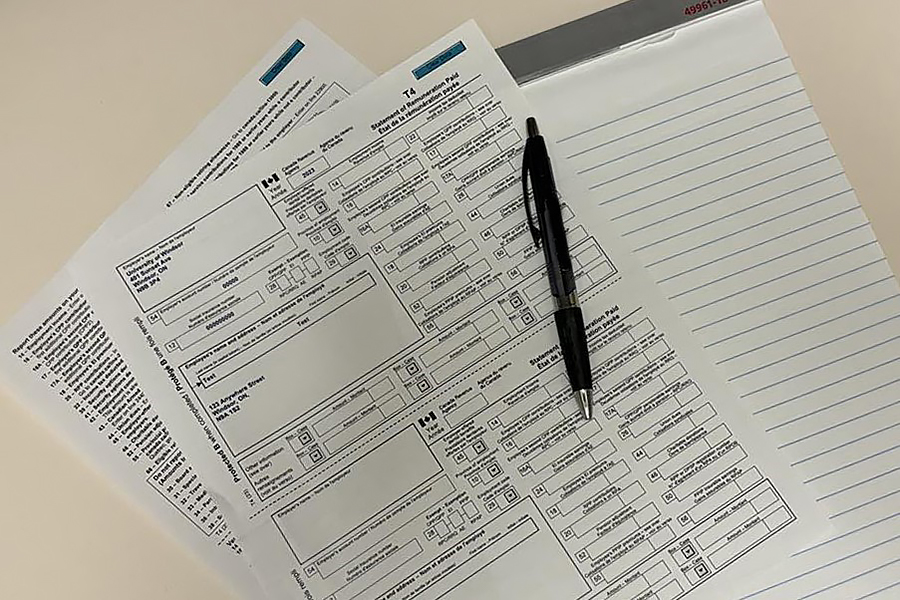In a bid to fortify its digital defenses, the University of Windsor has mandated cybersecurity training for all employees as outlined in the Cybersecurity Action Plan. This move comes in response to the escalating and persistent threats in the cyber landscape and aligns with best practices at other institutions.
“Cybersecurity is not just an IT issue, but a risk that affects every individual and department in our institution,” says Marcin Pulcer, associate vice-president, Information Technology Services. “This training is a critical step in ensuring that we are all equipped with the knowledge to protect ourselves and the University from cyber threats.”
The training is a valuable opportunity to learn how to safeguard oneself and share in the responsibility of protecting the University from cyberattacks. With cybercrime now the third-largest economy globally, the threat is imminent. In 2022, the global cost of cybercrime was a staggering $8.44 trillion US, and it’s anticipated to skyrocket to over $23 trillion by 2027.
The web-based cybersecurity training consists of two sections: training modules and a quiz that tests the knowledge and understanding of fundamental cybersecurity practices. IT Services will soon email each employee to provide more information and access to the training.
The cybersecurity training needs to be completed by faculty members, post-doctoral fellows, professor adjuncts, sessional instructors, staff, and student employees.
The University remains committed to protecting its technology and data, and this initiative is a testament to that commitment, says Pulcer: “Our collective effort to take cybersecurity precautions will significantly contribute to the University’s resilience against cyber threats.”