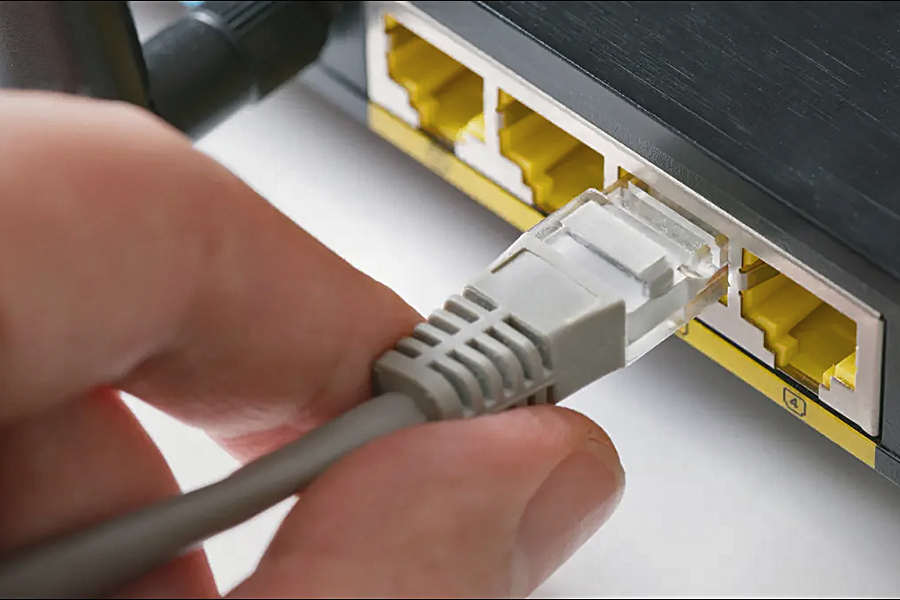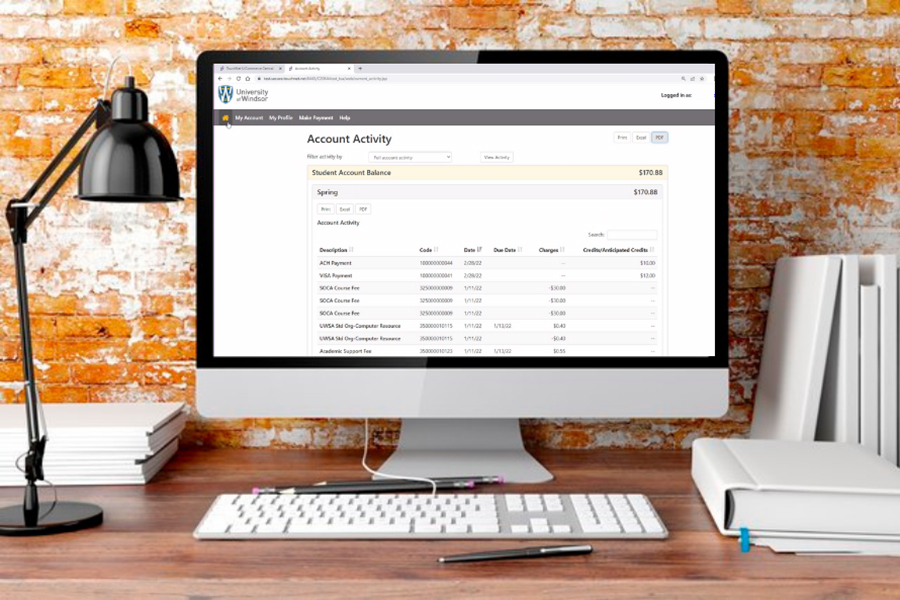The LMS Evaluation Committee invites members of the campus community to test drive each of the three systems — Blackboard Learn Ultra, D2L Brightspace, and Instructure Canvas — vying to be the University of Windsor’s next Learning Management System (LMS).
From March 14 through April 3, the vendors are providing a “sandbox” — or testing version — of their systems to showcase their products and allow UWindsor faculty, staff, and students to get a hands-on experience of the look, feel, and function of each LMS.
“The LMS impacts almost everyone who is teaching or learning at UWindsor, so it’s critical that the campus community has an opportunity to see inside the potential systems and have their say on what they like and don’t like about each of the products in the running,” says Nick Baker, co-chair of the LMS evaluation committee.
Feedback from the campus so far, through the LMS Review surveys conducted in 2021 and on the recent vendor presentations, has been invaluable in informing the review committee on the needs and preferences of the community, and ultimately feed into the selection process.
The sandbox sites for the three LMS options will be available for three weeks starting Monday March 14, for users to test each system and provide their feedback and insights.
Between March 14 and April 3, visit https://www.uwindsor.ca/itservices/lmsreview, select one of the vendor sandboxes, and spend at least 30 minutes exploring each system using the provided list of suggested actions as a guide. Testers can go back as often as they like and spend as much time as they like. Once you have finished exploring a product, complete the evaluation form for it, found on the LMS Review-Sandbox Evaluation page.
In appreciation for taking the time to evaluate these systems, for each feedback form submitted by noon April 4, individuals may enter a draw for one of over 20 prizes, including podcasting kits, gaming headsets, ring lights, and wireless charging stations sponsored by the Office of Open Learning, and at least 10 goodie bags of swag from the Centre for Teaching and Learning. Anyone who completes a feedback form and enter the draws for all three systems will be entered into an additional draw for gift cards and a grand prize of the latest Samsung Galaxy Tab 10.5” tablet from the Office of Open Learning.
Bookmark the page now and begin playing in the sandbox sites on March 14.
The University of Windsor began an LMS Review in 2021 after Blackboard announced that as of 2023, the company will no longer support or allow self-hosted instances of its product, such as the one University of Windsor uses. For more information about the LMS Review and its timeline, visit the LMS Review website or email lmsreview@uwindsor.ca.