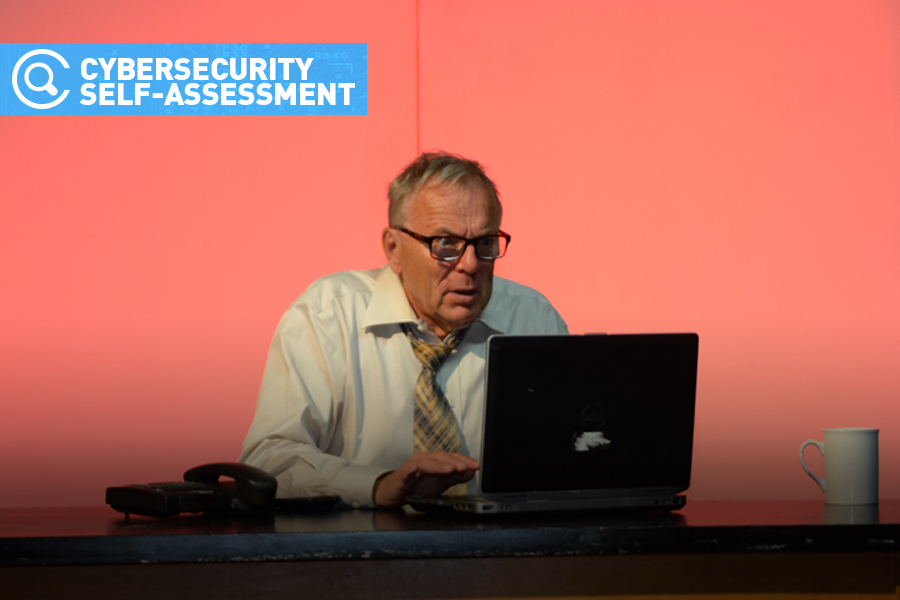myUWinfo.uwindsor.ca is the University of Windsor’s employee gateway to human resource information.
Watch Information Technology Services team member Eva Bernachi as she walks through how UWindsor employees can find, view, and print their tax slips (T4s and T4As) online in this 121-second Tech Talk video.
If you want more information about myUWinfo, click on the link in the Comments section below the video.
Tech Talk is a presentation of IT Services. More Tech Talks are available at www.uwindsor.ca/its/tech-talk.