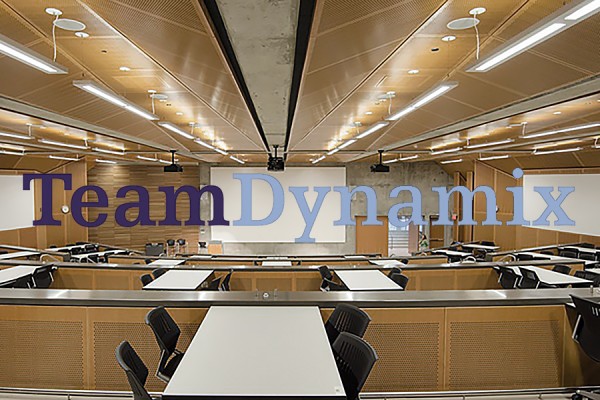 The service management application TeamDynamix will create a single point of contact for reporting issues with AV equipment in classrooms.
The service management application TeamDynamix will create a single point of contact for reporting issues with AV equipment in classrooms.
Users experiencing issues with classroom audio-visual (AV) equipment have a new way to report them to Information Technology Services effective Friday, September 28.
These issues will be addressed through the University’s existing ticketing application, TeamDynamix, advises John Osborne, manager of client services. TeamDynamix is a service management application that includes a ticketing module to record, monitor, and analyze IT-related service requests.
“The ultimate goal of utilizing TeamDynamix for reporting AV issues is to provide better service to the campus through a more integrated support model,” Osborne says. “Moreover, using TeamDynamix will allow us to track the progress of outstanding service requests, monitor key performance indicators, and support continuous improvement initiatives directly related to classroom technology.”
He notes that using TeamDynamix for this service will create a single point of contact for faculty, staff, and students reporting issues with AV equipment in the classroom.
IT Services is also integrating other production and media services into TeamDynamix during the Fall 2018 semester, including booking of AV equipment, support for special events, video and photography production, and reserving studio space. Further updates will be provided as these services are fully transitioned into TeamDynamix.
- To report any issues with classroom audio-visual equipment, submit a ticket through TeamDynamix at uwindsor.ca/av-issue.
- For immediate assistance in an emergency, contact 519-253-3000, ext. 3051.
- For help using the system, contact the Service Desk at 519-253-3000, ext. 4440, or see the Knowledge Base article at uwindsor.ca/tdx-how-to.
- Finally, for a general overview of the TeamDynamix, follow the link uwindsor.ca/tdx-help.
General inquires on the overall transition process may be submitted to Osborne at johno@uwindsor.ca.
