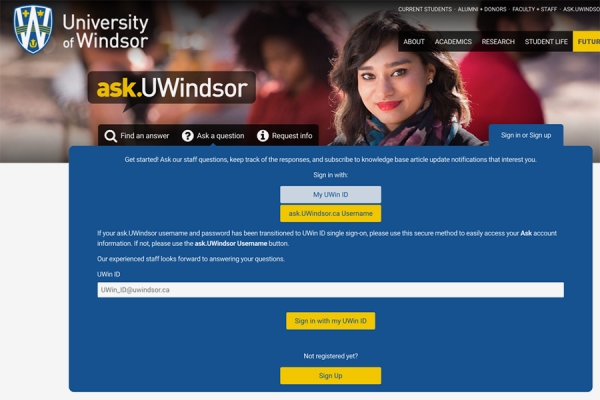 Single sign-in for students on the Ask.UWindsor portal is coming.
Single sign-in for students on the Ask.UWindsor portal is coming.
Ask.UWindsor.ca is an online repository of knowledge base articles for applicants and current students that can be accessed at any time. It offers hundreds of articles ranging from registration information, how to access UWinsite Student, to applying to graduate. If someone has a question that does not have an answer, they can post the question for a UWindsor staff member to answer.
Using a UWin ID and password to sign in to Ask.UWindsor.ca will soon be available for applicants and students with UWin accounts. Starting April 1, UWinsite Student will match student records with Ask.UWindsor.ca accounts.
For current students, if they have an Ask.UWindsor.ca account and their UWinsite Student record changes due to an activity such as adding a course, or updating a cell phone number, it will prompt the system to check for an email match within Ask.UWindsor.ca. For applicants, when they apply to UWindsor with the same email used to set up an Ask.UWindsor account, the system will identify a match. In both instances, the student or applicant will receive an email informing them to use their UWin ID and password going forward.
“This move to using single sign-in will be more convenient for students. It reduces the confusion between UWinsite Student sign-in credentials and Ask.UWindsor.ca, while also improving security,” says Chris Busch, associate vice-president, enrolment management, Office of Enrolment Management.
Those who do not have an active UWin ID can continue to use the credential they created when registering for the Ask.UWindsor.ca account.
Individuals experiencing issues signing in to Ask.UWindsor.ca after their accounts have been linked can contact the Information Technology Service Desk for help by opening a ticket.
