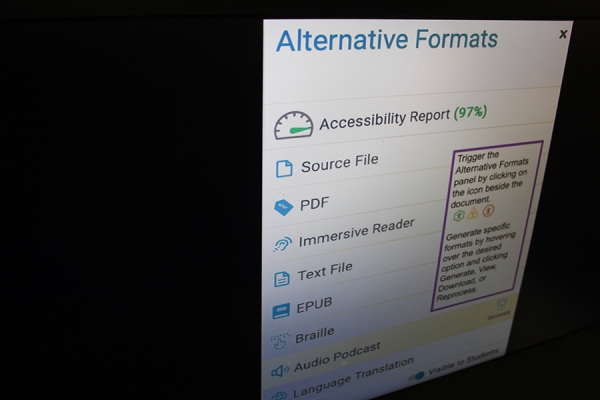 Panorama enables instructors to offer digital content in accessible formats.
Panorama enables instructors to offer digital content in accessible formats.
A new tool available in the Brightspace learning management system will enable instructors to provide accessible document formats, including PDF, text-to-speech, high contrast, text, EPUB, Braille, audio podcasts, and more.
The tool, Panorama, ensures digital content keeps open to learners doors that might otherwise be closed. UWindsor instructors using Brightspace can opt into a pilot project to add Panorama to their course sites.
Panorama also offers instructors an accessibility report, which includes the identified accessibility concerns and information on how to fix them. There is also a visual gauge for an at-a-glance review of each eligible document so instructors can quickly address any significant issues. Instructors can also have access to a site summary report. Students can choose which documents to generate in such accessible formats as Braille or text-to-speech.
The Office of Open Learning offers workshops on digital accessibility, including options available in Brightspace. A Panorama specialist will offer sessions Jan. 13 and Feb. 13 to explore the application in more depth. It is recommended that instructors access some training to get an overview of the tool before enabling it on their course sites.
For more information, visit the Office of Open Learning’s page on Panorama. If you would like to discuss the tool beyond what is available online, feel free to reach out to ooltech@uwindsor.ca.