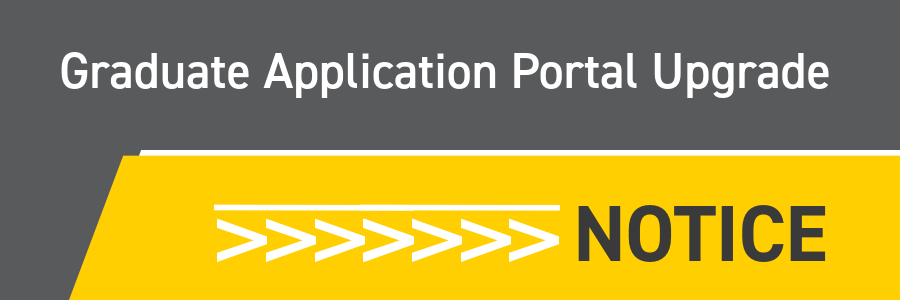
The Graduate Application Portal will be upgraded, find information about how it will affect the application process below.
NEW APPLICANTS
Step 1 - You have until May 11, 2024, to pay your application fee and submit your application.
Step 2 - You have until May 17, 2024, to complete your application in the Graduate Admission System (eGAS). If you do not, you will have to wait until May 27 to complete your application in UWinsite Student.
The Applicant portal will reopen June 3, any applicant that has not paid the application fee or submitted the application can do so at this time.
Add your name and email address to our form to be notified when the system returns online (link to online form: https://www.future.uwindsor.ca/prospective-graduate-program-applicants/).
EXISTING APPLICANTS
You have until May 17, 2024, to complete your submitted and paid application in our existing Graduate Admissions System (eGas). If you do not, you will have to wait until May 27 to complete your application in UWinsite Student.
Applicants will be notified when they can complete their applications in UWinsite Student.
When you begin the application submission, you will be transferred to the University of Windsor Graduate Applications website where you will complete and submit your initial online application.
Note: to be eligible for and receive an entrance scholarship (see Scholarships and Awards), a full application package must be completed and approved.
Step 1: Complete the initial online application
- Review the detailed instructions for completing the initial online application (will open up in a new window) and return to this page
- Log in to the application website and create an account if you do not already have one. (Avoid bookmarking the application site link, it will not be possible to access the site from a bookmarked link.)
- Note: Current and former UWindsor students must also create an account in the application website. Your UWin ID and password will not give you to access to this site.
- Complete the application
- Pay the application fee
- Click the "Submit Application" bar
If you have successfully submitted your application you will see a confirmation number on the screen.
Once your application and payment have been processed, you will receive an application acknowledgement email. Note that it may take up to two business days to receive this email.
In addition, to allow our electronic Graduate Application System (eGAS) to be updated with your information, please wait at least 24 hours after receiving the application acknowledgement email before following the steps below.
Step 2: Activate UWin ID
If you already have an active UWin ID proceed to Step 3.
- Use the student number and personal access code provided in the email from Step 1 to activate your UWin account.
- You will receive an email with your activated UWin username and password.
Step 3: Upload your documents to eGAS
- Follow the instructions in the confirmation email from Step 1 to log into the University's electronic graduate application system (eGAS) with your activated UWin username and password and upload your required documents (in PDF format)
- An automatic email will be sent out to referees, if required in Step 1.
- Once you have uploaded all required documents, select "Submit Application".
- If your documents are double-sided, be sure to scan and submit both sides of each document.
Step 4: Track your application on eGAS
- To view the status of your application, please log onto eGAS (as described in Step 3) with your UWin ID and password.
- The status of your application will automatically populate after authentication.
- Note: graduate applicants cannot view their application status through the UWinsite "Applicant Homepage", only through eGAS.
Ready to begin your application?
Log in to the application website

