Sign in to your student account at student.uwindsor.ca
Click on UwinCARD Services
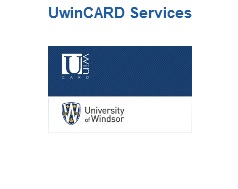
Click on Add Funds

Enter the amount you would like to add. It must be a value between $10.00 and $1,000.00.
Click Submit.
Select Payment Option.
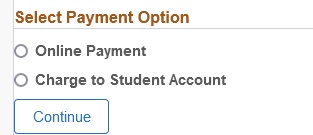
Answer the Spam question to proceed to payment.
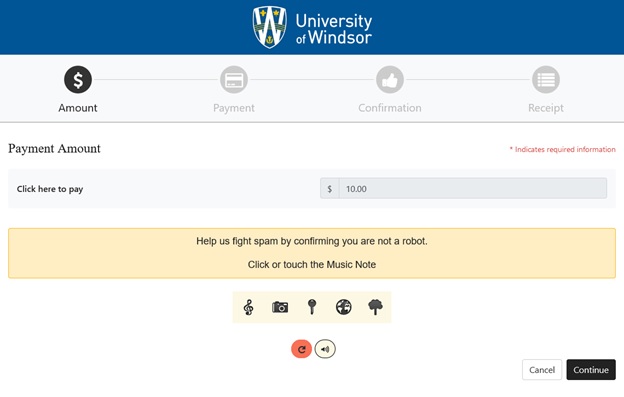
On the next screen submit your payment information and proceed through the confirmation and receipt screens.
