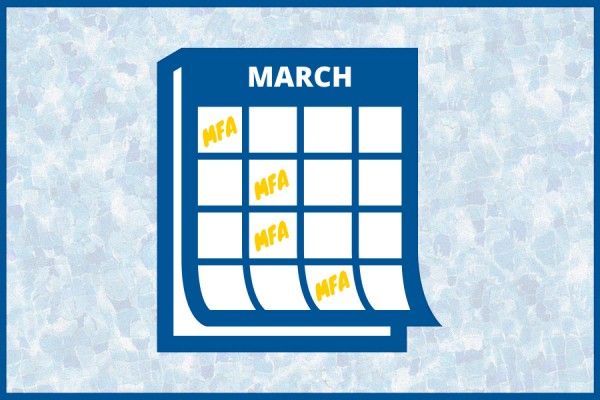 Multi-factor authentication was enabled Thursday on all staff, student employee, non-university personnel, and guest UWin Accounts.
Multi-factor authentication was enabled Thursday on all staff, student employee, non-university personnel, and guest UWin Accounts.
The full rollout of multi-factor authentication (MFA) at UWindsor has begun.
MFA was enabled Thursday on all staff, student employee, non-university personnel, and guest UWin Accounts.
The rollout will continue throughout March as follows:
- Tuesday, March 3: all faculty members, sessional Instructors, post-doctoral fellows, and adjunct professors
- Weeks of March 9, 16, and 23: all undergraduate students
- Week of March 30: all graduate students
Email notifications are sent to UWin Account holders prior to MFA being enabled on their accounts. Information Technology Services strongly encourages individuals to set up their MFA options now, however, rather than waiting and possibly forgetting.
“Setting up your MFA options before MFA is enabled on your account is easier,” says Marcin Pulcer, assistant director, client services, IT Services. “While it is possible to set up after enablement, it is harder to do and more frustrating because it interrupts the task you want to complete.”
To set up your MFA options:
- Navigate to myprofile.microsoft.com in a web browser and sign in with your UWinID@uwindsor.ca and UWin Account password.
- In the Security info box, click the UPDATE INFO link.
- Click the + Add method button to add an authentication method.
Authentication methods include Phone – Text me a code, Phone – Call me, Microsoft Authenticator App, and the recently added MFA token. For more information about authentication methods, see www.uwindsor.ca/itservices/mfa-options.
To learn more about MFA, visit www.uwindsor.ca/itservices/multifactor. You can also ask a question or open a UWin Account ticket.
—Ericka Greenham
