Getting Started
D2L’s Brightspace is UWindsor’s new online learning delivery software, also known as the Learning Management System (LMS). The Brightspace LMS offers access to your class materials with tools to interact with your instructors, submit your assignments and view your grades, and find what you need to do next. It has a modern look and feel to help you easily find and complete your tasks.
Find an introductory video for students at: https://www.uwindsor.ca/itservices/talks/d2l-brightspace-basics-students
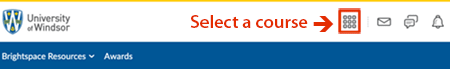
You cannot change your password in Brightspace as it uses your UWinID password. To change or reset your UWinID password, visit account.uwindsor.ca
Brightspace offers Brightspace Pulse, available on Google Play and the App Store, which allows students to receive course notifications on the go. The app is not recommended for course activities such as quizzes and assignments as it has a lot of limitations. We recommend using the browser on your device ( Safari on iOS, and Chrome on Android) instead of the Pulse app.
All current versions of modern browsers as Chrome, Firefox, Edge and Safari are supported. You will be unable to access Brightspace when using Internet Explorer. Read all the Computer and Browser requirements
View this short video: D2L Brightspace Basics for Students | Information Technology Services (uwindsor.ca)
Please submit a ticket and be sure to include the course code that needs to be removed.
Courses
How do I find my courses?
Why can’t I find a course?
Discussions
How do I use Discussions?
- Communicate with others using Discussions
Assignments
How do I submit assignments in Brightspace?
Can I delete an assignment submission?
How do I use Turnitin?
Quizzes
How do I take a quiz?
What do I need to know about taking tests/quizzes online?
How do I request another quiz attempt?
- Contact your instructor
Can Brightspace be used for proctoring quizzes or tests?
- No, there is no capacity for Brightspace to be used to proctor assessments.
Grades
How do I view my grades?
How do I view my class progress?
Other
Trouble shooting the Brightspace PULSE app.
How do I edit my user profile and picture?
- Change personal settings in Brightspace (including notifications I want to receive)
- (Video) Profile - Learner
How do I send an email in Brightspace?
How do I send an instant message in Brightspace?
How do I view my Calendar?
How do I store and share files in OneDrive?
How to Create a YuJa Video or Add a Video to YuJa, and link to the YuJa video in Brightspace
Turnitin
If Turnitin has been enabled for your assignment, your assignment will automatically be submitted to Turnitin when you submit it.
Instructors can choose to enable Turnitin on assignments they create. If your instructor enabled Turnitin for an assignment, you will see the small Turnitin™ Enabled icon (it looks like a page with binoculars in front of it) to the right of the Assignment name in the Assignments tool assignment list. You will also see “This assignment will be submitted to Turnitin™,” at the top of the Assignment Information when you open the assignment.
No, the similarity report is only available after your assignment is handed in.
No, Turnitin does not mark or grade your assignments. The Similarity report percentage you see is how much of your assignment is similar to other documents such as an assignment already submitted to the University of Windsor, reference material, or web page, for example. Instructors must provide the appropriate grade.
Turnitin also provides instructors with a marking/feedback interface that they can use to assess your assignment.
Just like with any assignment submitted, Brightspace will send an email to your UWindsor outlook account to confirm your submission was received.
Watch Turnitin's Understanding text similarity for students video
Academic Success
The University of Windsor offers students the Writing Support Desk to assist them with their assignments.
Find out more about what academic integrity means at the University of Windsor on the Academic Integrity web page.
