Once you have created a page for your site you will likely want to place it in the left-side main menu. Placing a page in the menu makes it easier for your audience to find. A page can be added to a menu before or after the page has been saved.
On the Create Page (or Edit Page) screen there is a left-side menu for page settings:
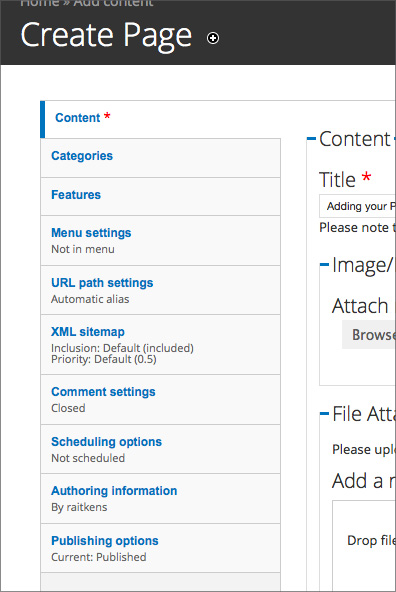
Selecting the third item from the top will open the Menu Settings field.

Check the "Provide a menu link" button to ensure your page shows up in the menu.
The Menu link title will automatically be the Page title you previously entered. You can change the menu link title to be different from the page title but it is recommended that they be the same for consistency for the audience.
In the drop-down menu for Parent Item select Main Menu.*
In the drop-down menu for Weight you can choose a number to control the order or your menu items. Smaller numbers rise to the top of your menu.
Select Save and your page will now show up in your left-sde main menu as a selectable link.
Note: You can create menus other than the main menu and assign your pages to them but that is a more advanced Drupal technique. A standard website should have one single main menu.
