Requirements for using the service
You are responsible for providing your own website from which the e-commerce service will be called.
The e-commerce service does not include the creation of any website. That is a separate request.
IT Services will set up the connection to the e-commerce service.
How to Request eCommerce and an eCommerce Webform
Open a Drupal Service request with IT Services, to open a ticket you can follow the link below, then click the green "Open Ticket" button.
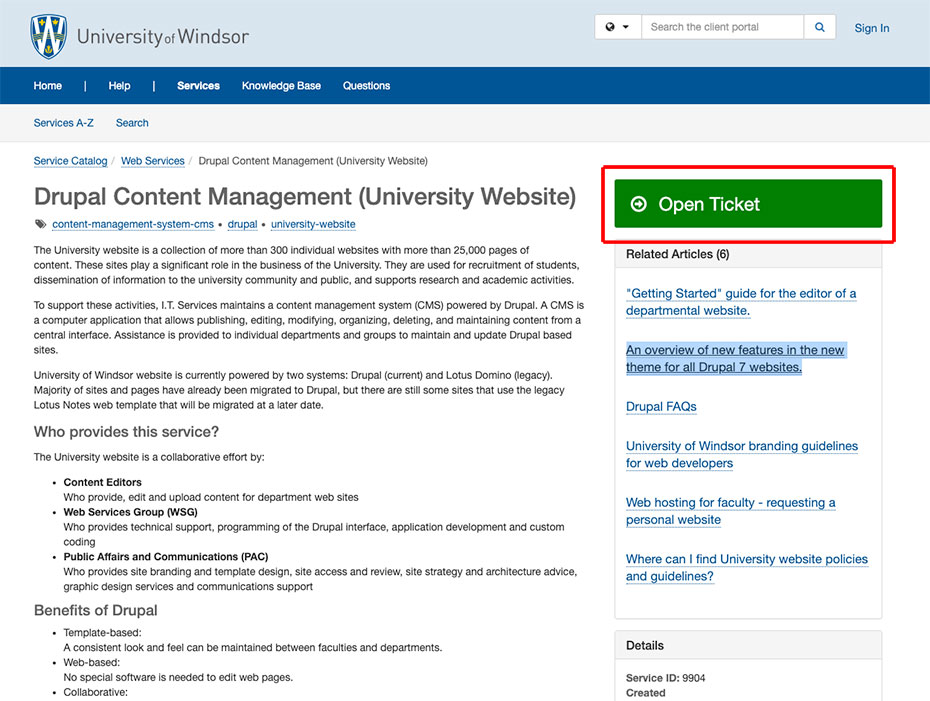
When filling out your Drupal service request
When filling out your Drupal service request you'll want to ensure that the following fields are set to the following options.
- Request Type: Under "Request Type", select "Submitting Drupal service request"
- Requests: Under "Requests", select "New Web Form"
- eCommerce: Under "eCommerce", select "Yes"
- You can fill out the rest of the form fields accordingly, then when you're ready you can submit the form by clicking the "Request" button near the botton of the page.
More Information on E-Commerce
Approval of Request
- all requests are approved by the e-Commerce Steering Committee
- results of the request will be sent to the requestor
- upon approval of the request, the requestor will be contacted by IT Services
- the full GL account # (30-digits) must be provided to IT Services
Charges
- there are no charges to use the basic e-Commerce Service – common checkout, common general-ledger.
- if the client requires a separate merchant-id to track their revenue transactions separately, there are initial and ongoing charges associated with the application and use of the merchant-id.
- client is responsible for any charges associated with setting up their website from which the e-Commerce service will be called from.
Transaction Charges
- incurred per Credit Card Transaction (Master Card, Visa, American Express)
- incurred when using UWincard
- transaction charges are from the credit card companies or UWinCard office. The charges range between 2% to 5% of the transaction amount.
How to handle refunds and reversals?
Full refunds are available through the e-Commerce service. However, partial refunds are not.
If you have further questions on E-Commerce, please contact:
Christopher Lanoue (Chris)
Business Process Manager
(519) 253-3000 Ext: 5372
clanoue@uwindsor.ca
