Once you have created a block you can go back to edit and move that block whenever necessary.
Roll over the top right corner of any block (works for menus too) and a small gear icon will appear. If you click on that icon it will open a menu with a "Configure block" option.
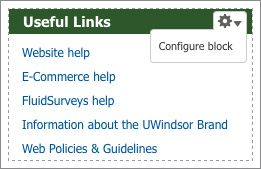
Select Configure block and it will take you to an editing page for that block.
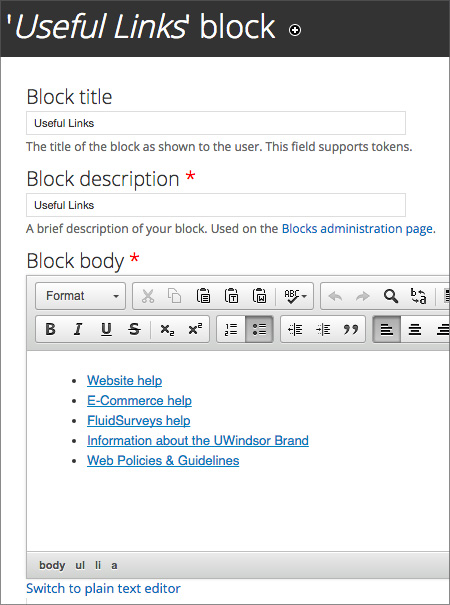
On this page you can change the title or description, edit the body copy and images, and change the region where the block is assigned.
Remember to scroll down and select "Save Block" to save your changes.
