Message to all Summer/Intersession 2020 Instructors
Last year, a Microsoft group/team was automatically created for your course and students were added as members, based on your Blackboard roster.
The group that was created for your course is about to be expired. This group may have been used to manage access to videos in Stream and is also the basis for a Microsoft Team, if it was activated.
What will happen?
The name of the group (and team) will be changed to include a prefix of EXP0421.
The team will be deactivated, so students will no longer be able to access resources in the team.
Students will still be members of the group, so if you use the group to limit access to Stream videos, students will still be able to view the video.
What can you do?
If your students still need access to the resources in the team, you can activate the team, just like you did at the start of the semester, by pressing the Activate button in the banner when you enter the team.
How can you change access yourself?
If you want your group-protected Stream videos to be not viewable by your students, you will need to modify the permissions on the video or the channel and remove the class group from the list. More information: Article - Publishing and sharing videos in Microsoft Stream
If you activated a team, you could delete the team if it is no longer required by accessing the three dots menu on the team icon (see image below). This will remove the group as well. After 30 days, the Teams data will be permanently deleted. Stream videos will remain with corresponding group access removed.
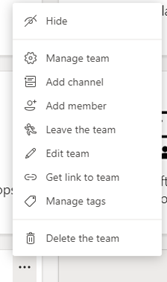
You can hide the expired team from your list of teams by selecting Hide from the three-dots menu on the team tile. This will keep the team and group name preserved.
