Editing the collapsible sections of your content is slightly different than the normal editing of standard text.
A collapsible section will appear as though it is normal text in the editor:
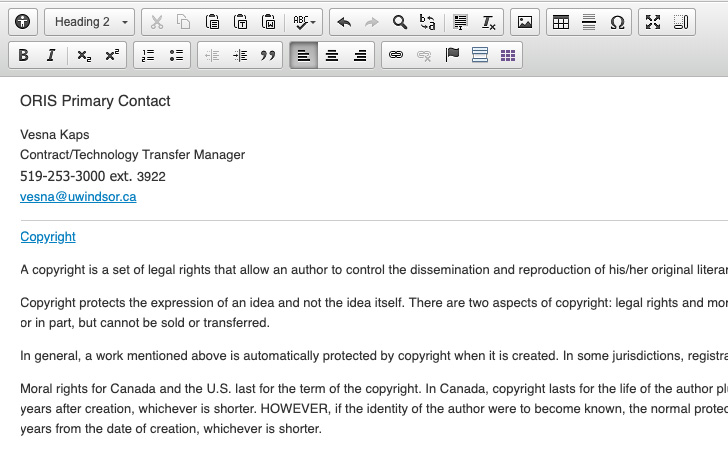
However, if you roll over the collapsible text area a yellow highlight will appear around the entire collapsible section.
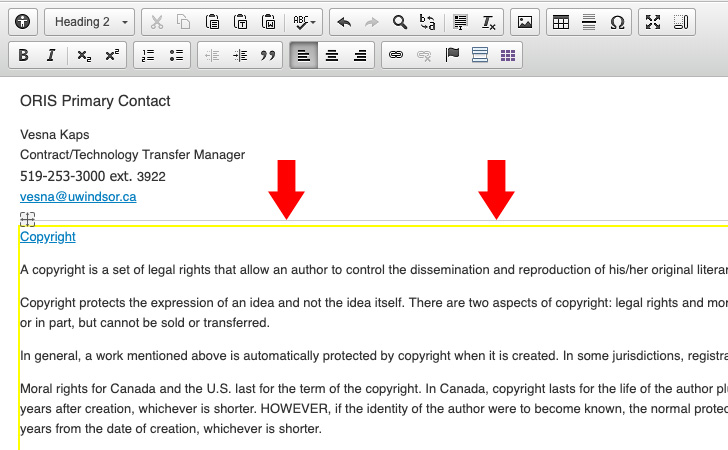
If you double-click inside of the yellow highlighted area you can now choose the title or content you would like to edit.
Select the area to edit.
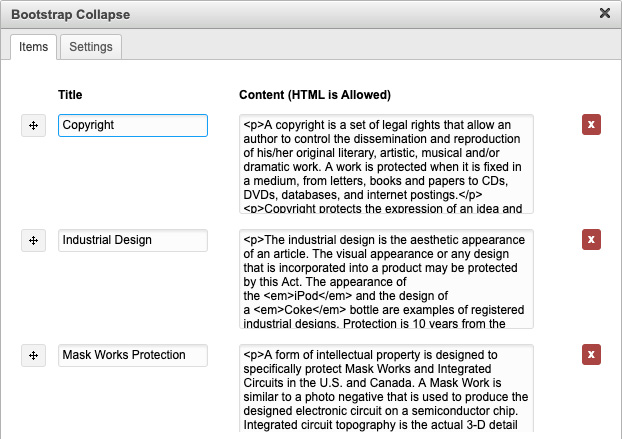
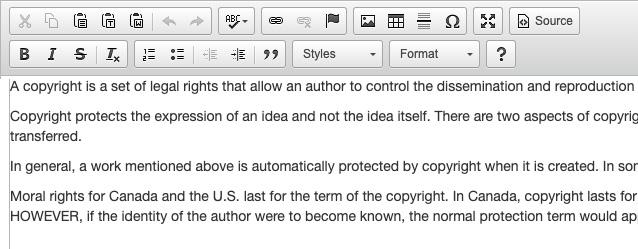
You will need to select Save Changes in the editor window and then Ok in the sections window to ensure your changes are saved.
