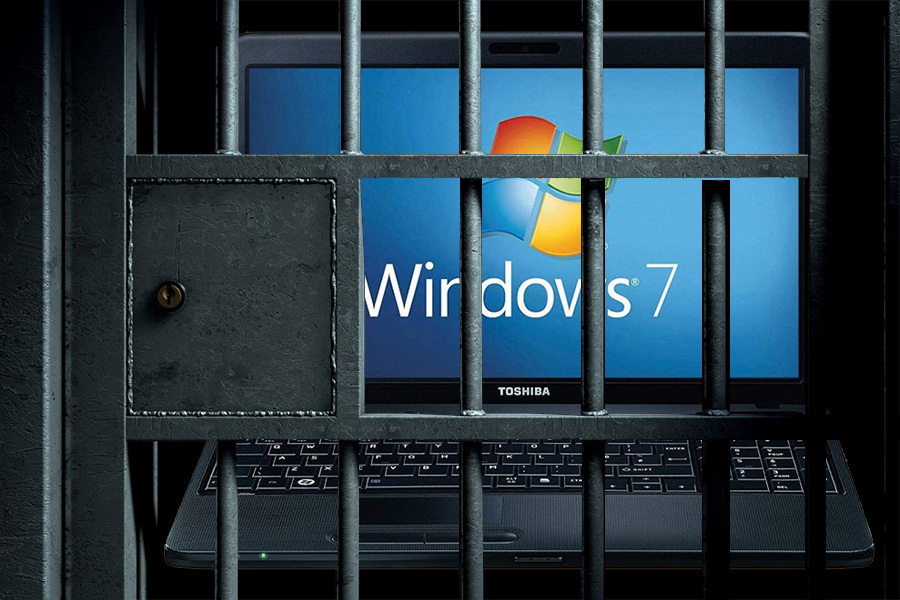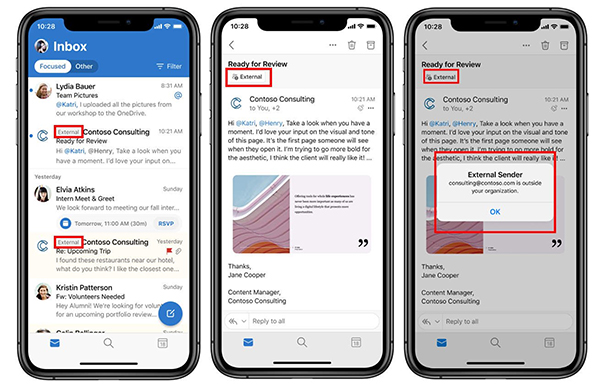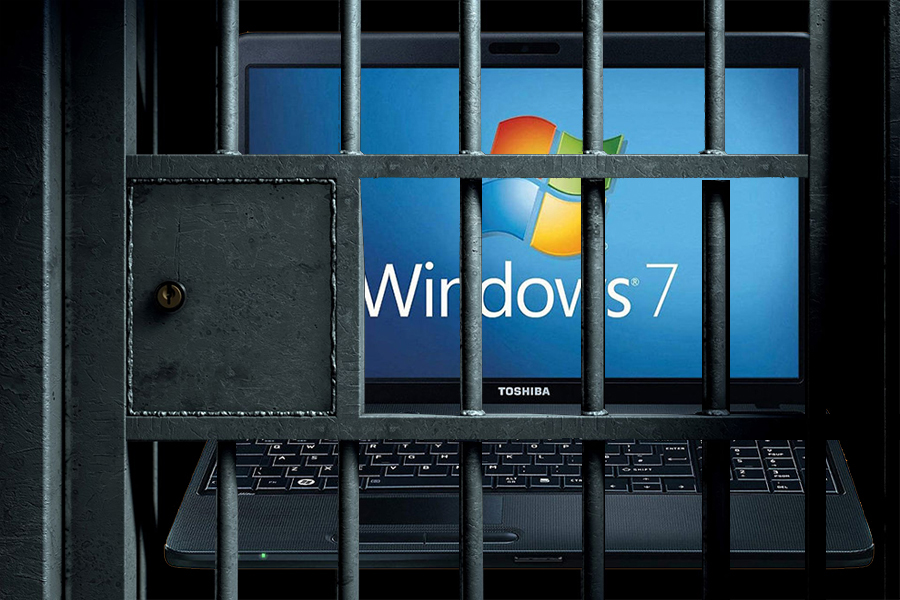
Anyone running an undocumented workstation with the Windows 7 operating system may, as of today, be experiencing difficulty accessing the University network. A block to the network has been implemented as part of the planned security enhancements under the Y2K20 Project to modernize computer workstations.
“Any device running an out-of-date operating system increases the vulnerability of our University network and all our users’ data,” says Marcin Pulcer, assistant director of Information Technology Services. “Microsoft has not provided support for Windows 7 since January 2020.”
Anyone using an unregistered Windows 7 workstation will not be able to remote desktop to a device from home, or access the internet, OneDrive files, or other internet-dependent University applications.
If you find that your device is blocked, a temporary exception is possible. Contact the IT Service Desk via live chat from the bottom right corner of www.uwindsor.ca/its or www.uwindsor.ca/itshelp, or call 519-253-3000, ext. 4440, for help and to have your device added to the Windows 10 upgrade worklist.
A Knowledge Base Article is available with more information on device management basics.