In the event content is removed, a new piece of content may take its place. In order to prevent external services from having their links break to your content, you may give your new replacement piece of content a redirect from the old URL to the new page.
You can create a redirect to a piece of content by selecting the "URL redirects" button from the left menu.
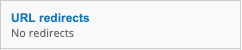
Select "Add URL redirect to this content".
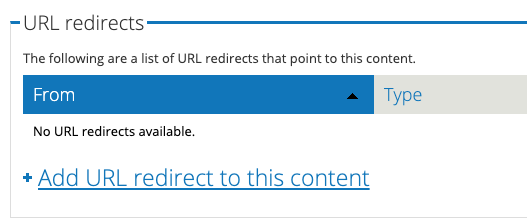
This will open an input screen. You can enter the existing page URL, the "From" field and then the new URL you would like to use, the "To" field. Then select Save.
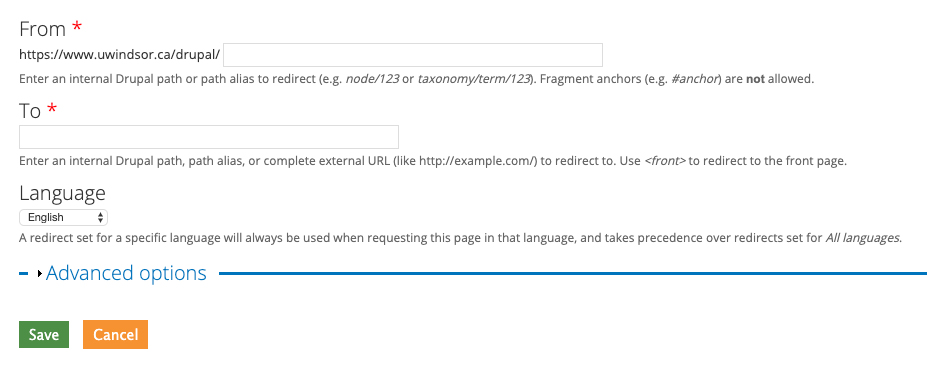
Notes
- A redirect will no longer work if the page it is associated with is deleted, unpublished or moved
- Do not redirect every page on your site, this function is for limited use on particular pages. Instead, explore URL Aliases if content regularily needs clean URLs.
