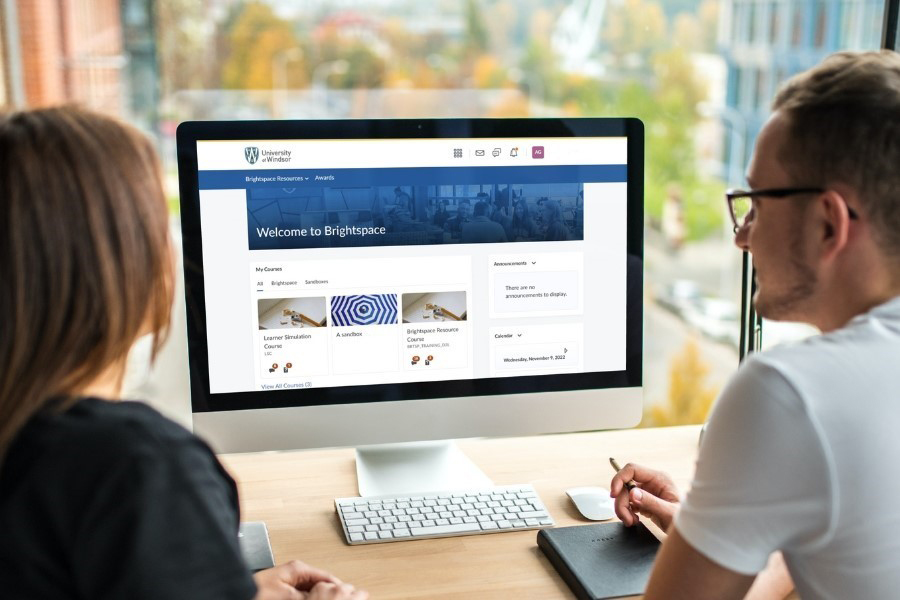Information Technology Services is gearing up for a campaign through October — Cybersecurity Awareness Month — to raise awareness and promote cybersecurity best practices in the campus community.
During the cybersecurity awareness campaign, IT Services will engage students, faculty, and staff by sharing cybersecurity tips, information, and resources. The campaign’s objective is to highlight that cybersecurity is a shared responsibility requiring the active and sustained participation of students, faculty, and staff.
The campus community can also expect weekly updates in the DailyNews and a few messages in their inboxes. Individuals are welcome to review the web pages dedicated to cybersecurity.
Marcin Pulcer, interim executive director of IT Services, emphasizes the initiative’s importance.
“We are taking the opportunity to remind our Lancer community about best practices around cybersecurity,” he says. “The campus community has come together to implement many proactive cybersecurity measures and we cannot let up on the momentum we’ve gained.”
Cybersecurity Awareness Month is a national and global campaign to educate individuals and organizations about measures they can take to protect against the growing and real threat of cybercrimes. To see the Government of Canada efforts, review the Get Cyber Safe website.