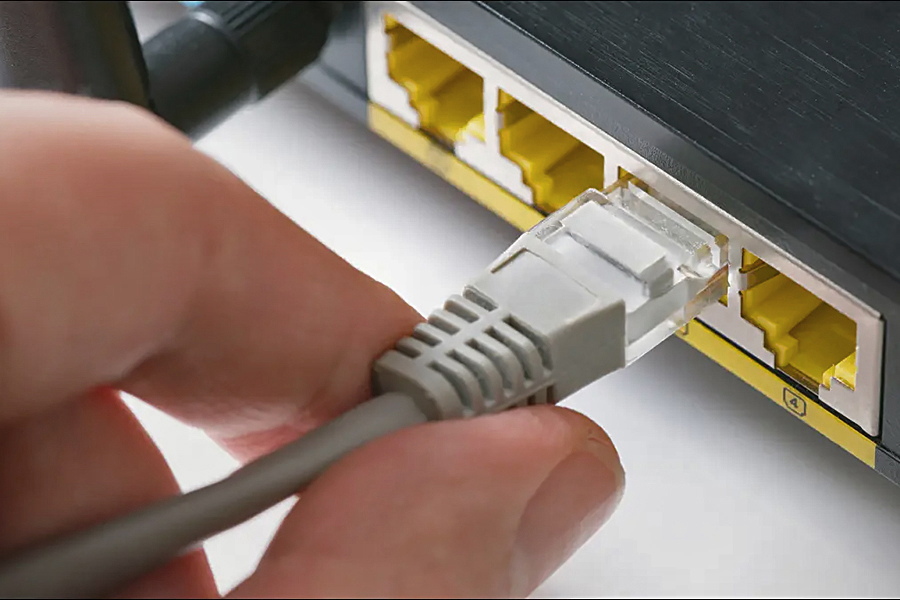After a competitive search process, executive director of Information Technology Services Ryan Kenney will take up an appointment as associate vice-president of operations, effective July 18.
A graduate of UWindsor who holds a Master of Business Administration degree and designation as a project management professional, Kenney has held several progressive roles at the University over the past 15 years and is praised for his ability to effectively lead cross-functional teams.
“We are truly delighted that Ryan is the successful incumbent for the associate vice-president, operations role,” says Gillian Heisz, vice-president of finance and operations. “Ryan is well known across campus as a highly professional and innovative leader, and under his leadership I am confident that the operations division will make significant progress against the goals set in its strategic plan.”
Kenney has led transformative projects and initiatives on campus including the technical implementation of the Blackboard Learning Management System, the UWinsite system, and the launch of necessary IT infrastructure to support the shift to hy-flex learning and working environments during the pandemic.
To fill the vacant IT Services leadership role, acting executive director of ancillary operations Marcin Pulcer has accepted an 18-month appointment as its interim executive director, effective July 18.
Interim provost Patti Weir says she is thrilled to welcome Pulcer to this role.
“Marcin played a critical role in the Fall 2021 return to campus leading the hy-flex classroom installation and the scanning technology,” she says. “His technical expertise and leadership will allow for a seamless transition during this period of change.”
He will remain in this appointment until the end of 2023, during which time a search for a permanent hire will be conducted.
Pulcer obtained his Bachelor of Computer Science degree from the University of Windsor in 2008 and his Master of Business Administration in 2014. He has worked in various positions at the University since 2007, as a key member of the Information Technology Services Leadership team. Pulcer’s current position of acting executive director, ancillary operations, will be covered by Kenney until a replacement can be identified.