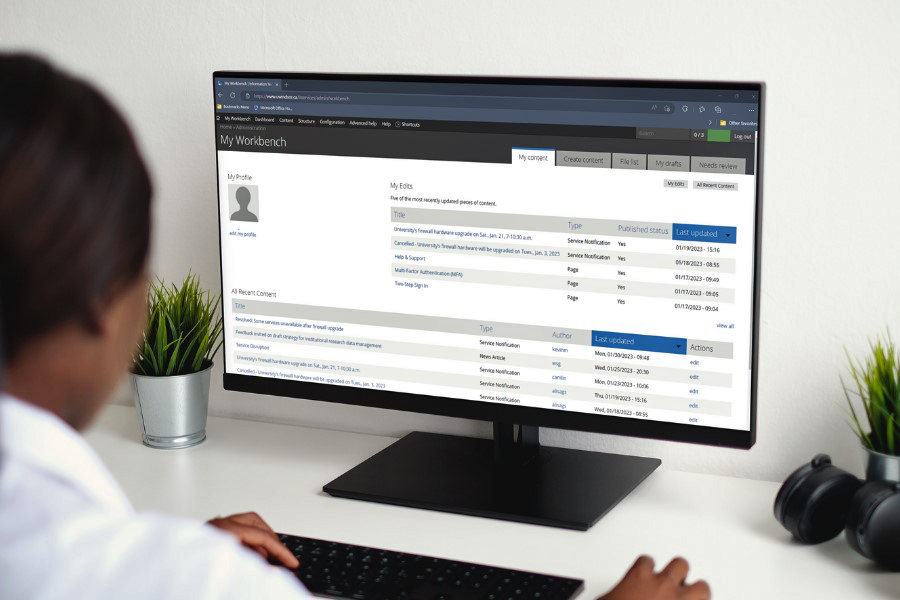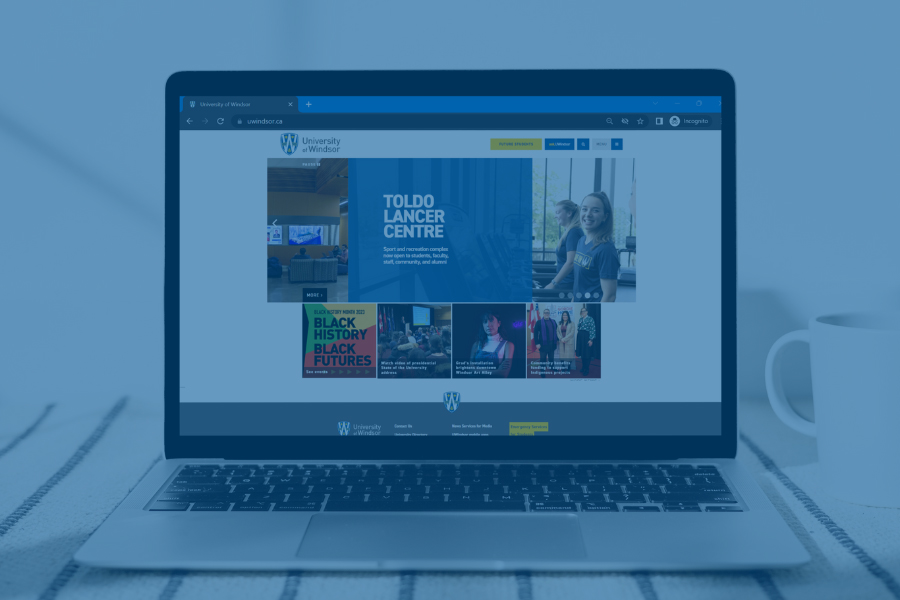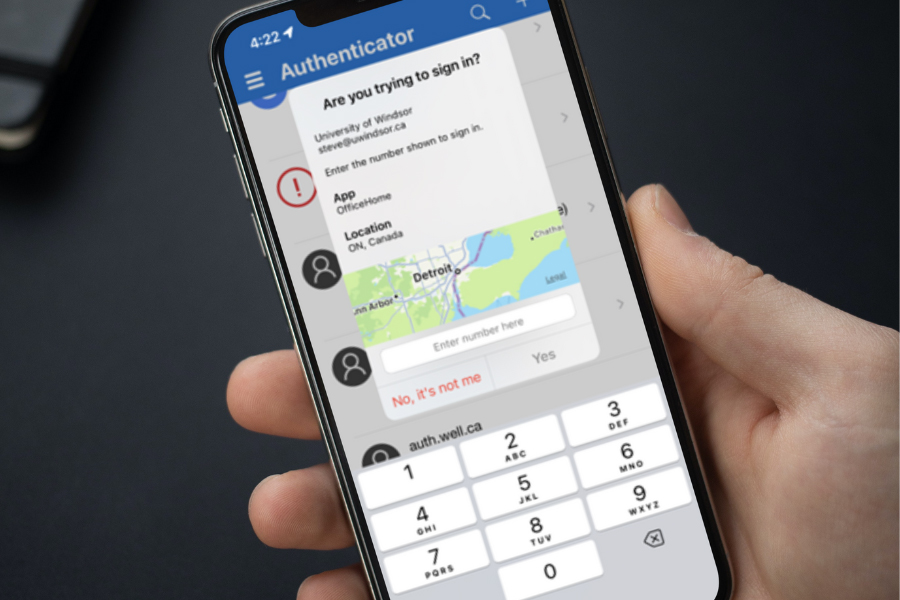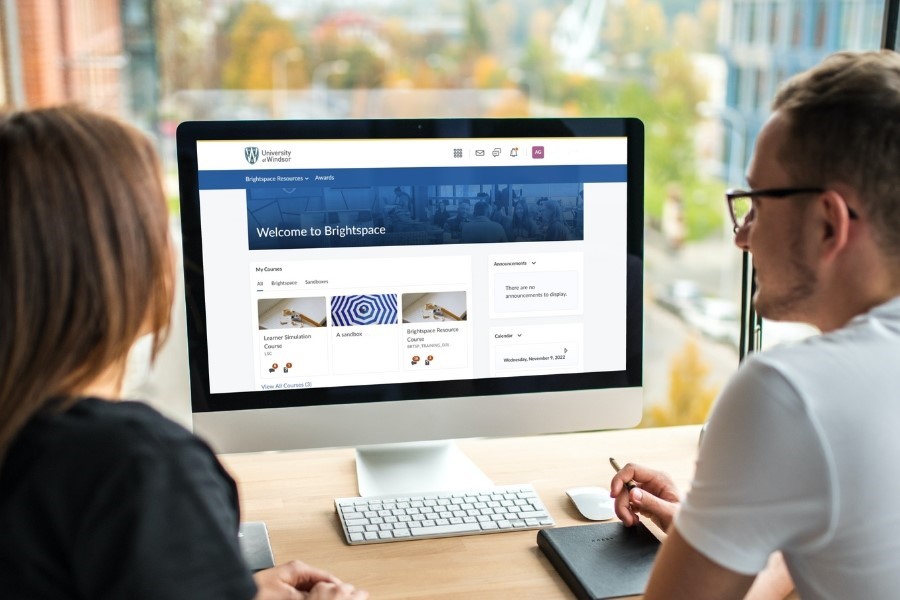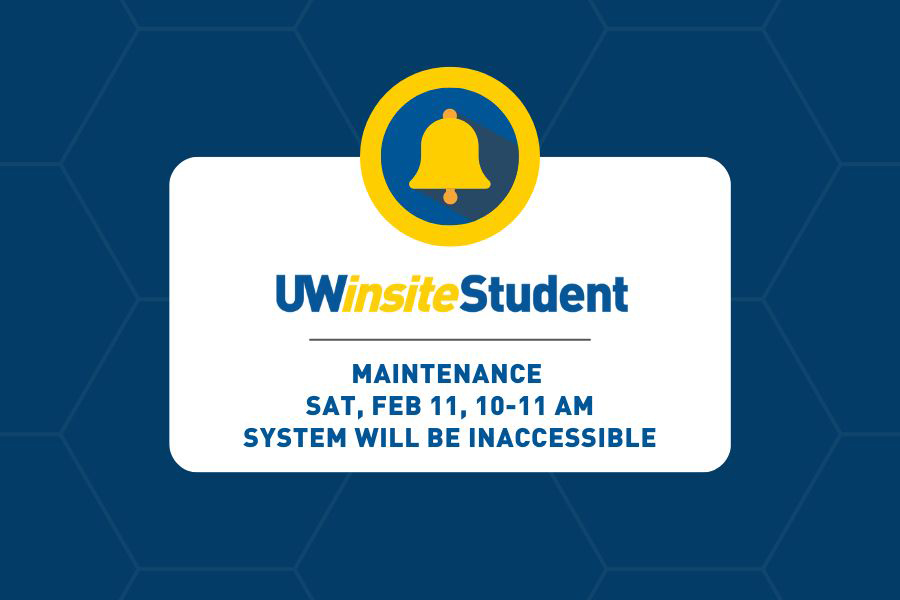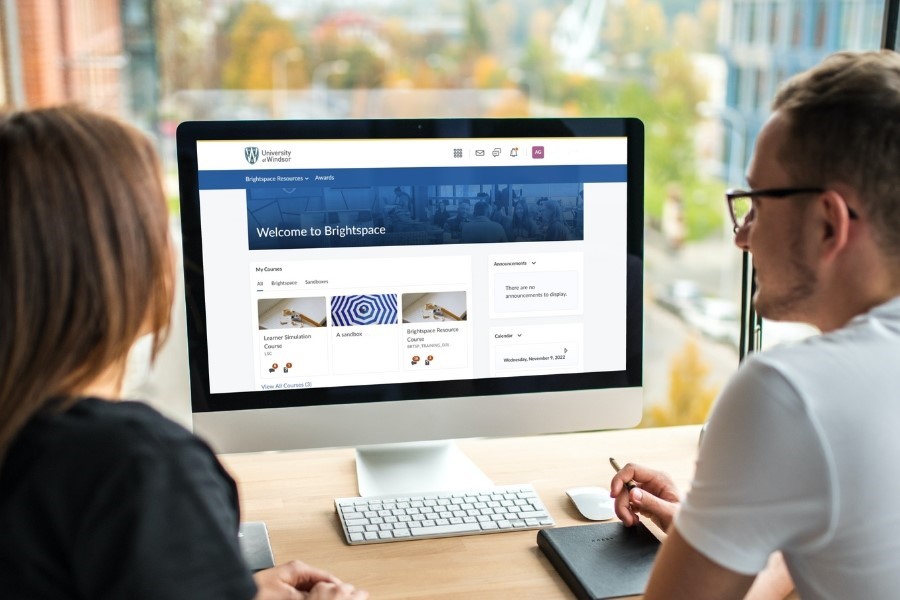
The D2L Brightspace learning management system (LMS) has been rolled out campus-wide for the Winter 2023 term, with more than 2,680 courses and 18,757 users active on the platform.
“Congratulations to the LMS implementation project team members, who have made exceptional efforts to integrate the platform in an extremely compressed timeline necessitated by the Blackboard contract end date,” says provost Patti Weir. “Thank you to all the instructors and staff who were willing to learn, adopt, and adapt their courses in Brightspace mid-academic year. Your commitment to student experience is applaudable.”
The collaborative efforts by the campus community to prepare for the new LMS have been key to the success of its campus-wide implementation. More than 1,120 faculty, staff, and graduate and teaching assistants have attended in-person or online training across 94 workshops in preparation for the beginning of the Winter 2023 term. Many others have made use of the synchronous training, materials, and how-to documentation provided by the Centre for Teaching and Learning (CTL) and D2L.
“The faculty-specific outreach and support we received from CTL, and the communication provided to ensure we were prepared was phenomenal. It was remarkable the way everyone pulled together to make this transition happen,” says Michele Stewart, faculty champion supporting the Odette School of Business.
Rachel Elliott, one of Nursing’s faculty champions, agrees: “The Faculty of Nursing has appreciated the faculty-specific drop-in sessions and the consistent support to ensure that we can help students during this transition. I honestly can’t believe how smooth the transition has been for us.”
Faculty champions have reported that instructors felt supported, had their questions answered when needed, and appreciated information tailored toward individual needs. They said that from their perspective, it was a daunting transition in the middle of the school year, but the implementation team executed an extremely well-thought-out and structured plan.
“The 15-minute information sessions, the drop-ins, an amazing group of pilot instructors, and using champions to filter down information and assist within faculties were brilliant outreach strategies,” says Gregg French, one of faculty champions in arts, humanities, and social sciences.
The LMS Implementation team consists of members from Information Technology Services, the Office of Open Learning, and CTL.
“Overall, it was a very easy transition,” says Jade Powers, a fourth-year psychology student. “Brightspace is intuitive and aesthetically pleasing. I like the fact that you can track your progress and identify what you have already opened in the course. During the first pilot class, our professor provided us with an overview of the platform, which was very helpful.”
Workshops for instructors, staff, GAs and TAs, as well as one-on-one support through in-person and online drop-in sessions, continue. Brightspace drop-in support is available Monday through Friday, 8:30 a.m. to 4:30 p.m., virtually through Microsoft Teams and at the CTL offices.
The Brightspace LMS replaces Blackboard, which will be fully decommissioned April 28. More information about Brightspace can be found online.